I like to hide the columns of x-values for all series but the first because they are identical for all series. I found a suggested trick from the user forum or newsgroup: to set the column width to zero. That works but the legend for the series in the first row disappears two. I see only 'Y' over each column, so the columns are not described anymore. How can I prevent this?
Kind regards,
Rolf
ChartGrid: legend disappears if ColWidth = 0
-
Rolf Fankhauser
- Newbie

- Posts: 18
- Joined: Fri Nov 15, 2002 12:00 am
-
Narcís
- Site Admin

- Posts: 14730
- Joined: Mon Jun 09, 2003 4:00 am
- Location: Banyoles, Catalonia
- Contact:
Hi Rolf,
I'm not able to reproduce the issue here using TeeChart Pro v7.07. Could you please send us an example we can run "as-is" to reproduce the problem here and let us know which TeeChart version are you using?
You can post your files at news://www.steema.net/steema.public.attachments newsgroup.
Thanks in advance.
I'm not able to reproduce the issue here using TeeChart Pro v7.07. Could you please send us an example we can run "as-is" to reproduce the problem here and let us know which TeeChart version are you using?
You can post your files at news://www.steema.net/steema.public.attachments newsgroup.
Thanks in advance.
Best Regards,
| Narcís Calvet / Development & Support Steema Software Avinguda Montilivi 33, 17003 Girona, Catalonia Tel: 34 972 218 797 http://www.steema.com |
      |
| Instructions - How to post in this forum |
-
Rolf Fankhauser
- Newbie

- Posts: 18
- Joined: Fri Nov 15, 2002 12:00 am
Ok, I use an older version 5.03 Pro. So, is this the point?
Here you see a screen dump of the chartgrid. Only the first series has a legend because there the x-value column is visible. For the other series the legend is not visible because the column width of x-values is set to zero.
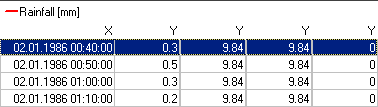
By the way: Is it possible to define only one x-array for different fast line series to save memory? I must display many time series with same x-values . Each time series have 500'000 to 1'200'000 points. I use paging to display parts of the data. Is it possible to page by month or year, if I have a datetime value as x-value? Now, I have a constant number of points per page, but months have different lengths. Therefore after some pages (months) the page is shift to the middle of a month. How can I prevent this?
Kind regards,
Rolf
Here you see a screen dump of the chartgrid. Only the first series has a legend because there the x-value column is visible. For the other series the legend is not visible because the column width of x-values is set to zero.
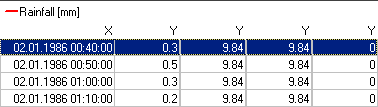
By the way: Is it possible to define only one x-array for different fast line series to save memory? I must display many time series with same x-values . Each time series have 500'000 to 1'200'000 points. I use paging to display parts of the data. Is it possible to page by month or year, if I have a datetime value as x-value? Now, I have a constant number of points per page, but months have different lengths. Therefore after some pages (months) the page is shift to the middle of a month. How can I prevent this?
Kind regards,
Rolf
Hi Rolf,
http://www.steema.com/support/Tutorials ... l_0002.htm
No, it's because the Title of the Series is dislplayed into the X column and changing it's width to 0 makes to be not visible. a solution (if all the X values are the same) use the Text column (label for Series) to show the XValue, you will have to add the Xvalues as a labels too and then just setting the ShowXValues property to cgsNo should appear what you want.Ok, I use an older version 5.03 Pro. So, is this the point?
Yes. you could use similar code to the one that can be found in the Demo Features project under : All Features -> Welcome ! -> Speed -> Fast Dynamic ArraysBy the way: Is it possible to define only one x-array for different fast line series to save memory? I must display many time series with same x-values . Each time series have 500'000 to 1'200'000 points
This cannot be done automatically, but you can do it manuyally, setting the axis scales to specific range. There's an example that could help you on this at :Is it possible to page by month or year, if I have a datetime value as x-value? Now, I have a constant number of points per page, but months have different lengths. Therefore after some pages (months) the page is shift to the middle of a month. How can I prevent this?
http://www.steema.com/support/Tutorials ... l_0002.htm
Pep Jorge
http://support.steema.com
http://support.steema.com
-
Rolf Fankhauser
- Newbie

- Posts: 18
- Joined: Fri Nov 15, 2002 12:00 am
out of memory if try to create xlabels for one series
I set ShowXValues to cgsNo and ShowLables to true then I see a column Text which is empty. I tried to fill the labels of my first series with the datetime string as follows:use the Text column (label for Series) to show the XValue, you will have to add the Xvalues as a labels too and then just setting the ShowXValues property to cgsNo should appear what you want.
Series1->XLabel = DateTimeToStr(curDateTime);
(slow and memory-consuming!)
If I have several series (as in my case), how is determined which series x-label is shown in the Text column?
As expected I got an out of memory-error because I have around 500'000 data points. So I created to many strings! How can I fill the Text column with the DateTime strings? But I fear it is slow and memory-consuming in any case!
-
Narcís
- Site Admin

- Posts: 14730
- Joined: Mon Jun 09, 2003 4:00 am
- Location: Banyoles, Catalonia
- Contact:
Hi Rolf,
The Text column shows the labels of the first series which has them. So you could only add labels for the series you want to be displayed in the Text column.
It would also help you reading this article on how to optimize TeeChart's performance. Combining the labels approach and the article I cam up with the code below. Is this acceptable for you?
The Text column shows the labels of the first series which has them. So you could only add labels for the series you want to be displayed in the Text column.
It would also help you reading this article on how to optimize TeeChart's performance. Combining the labels approach and the article I cam up with the code below. Is this acceptable for you?
Code: Select all
procedure TForm1.FormCreate(Sender: TObject);
var i,j : Integer;
begin
InitChart;
for i:=0 to Chart1.SeriesCount-1 do
InitSeries(Chart1[i]);
for j:=0 to Series1.Count-1 do
Series1.XLabel[j] := DateTimeToStr(now);
//You'll need to refresh the grid if setting labels separately.
//ChartGrid1.Refresh;
ChartGrid1.ShowXValues:=cgsNo;
ChartGrid1.ShowLabels:=true;
end;
procedure TForm1.InitSeries(ASeries: TChartSeries);
Var X,Y : Array of Double; // TChartValues
t : Integer;
Num : Integer;
begin
With (ASeries as TFastLineSeries) do
begin
FastPen:=true;
DrawAllPoints:=false;
AutoRepaint:=false;
LinePen.OwnerCriticalSection := nil;
end;
Num:= 500000;
{ allocate our custom arrays }
SetLength(X,Num);
SetLength(Y,Num);
{ fill data in our custom arrays }
X[0]:=0;
Y[0]:=Random(10000);
for t:=1 to Num-1 do
begin
X[t]:=t;
Y[t]:=Y[t-1]+Random(101)-50;
end;
{ set our X array }
With ASeries.XValues do
begin
Value:=TChartValues(X); { <-- the array }
Count:=Num; { <-- number of points }
Modified:=True; { <-- recalculate min and max }
end;
{ set our Y array }
With ASeries.YValues do
begin
Value:=TChartValues(Y);
Count:=Num;
Modified:=True;
end;
{ Show data }
Series1.Repaint;
end;
procedure TForm1.InitChart;
begin
with Chart1 do
begin
ClipPoints := False;
Title.Visible := False;
Legend.Visible := False;
With Axes do
begin
Left.Axis.Width:=1;
Bottom.Axis.Width:=1;
Bottom.RoundFirstLabel := False;
FastCalc := True;
end;
View3D := False;
Canvas.ReferenceCanvas.Pen.OwnerCriticalSection := nil;
end;
end;Best Regards,
| Narcís Calvet / Development & Support Steema Software Avinguda Montilivi 33, 17003 Girona, Catalonia Tel: 34 972 218 797 http://www.steema.com |
      |
| Instructions - How to post in this forum |
