Page 1 of 1
install Teechart Pro Version 2011/12 into Visual Studio 2012
Posted: Tue Jun 18, 2013 1:06 pm
by 15664838
Dear All.
I have a correct licenced Teechart 2011/12 and I would like to install it into Visual Sudio 2012 and it always Fails during Installation process. Any idea? On the Installation Screen there is no Visual Studio2012 selection available.
At the end of the Installation it stops with a warning
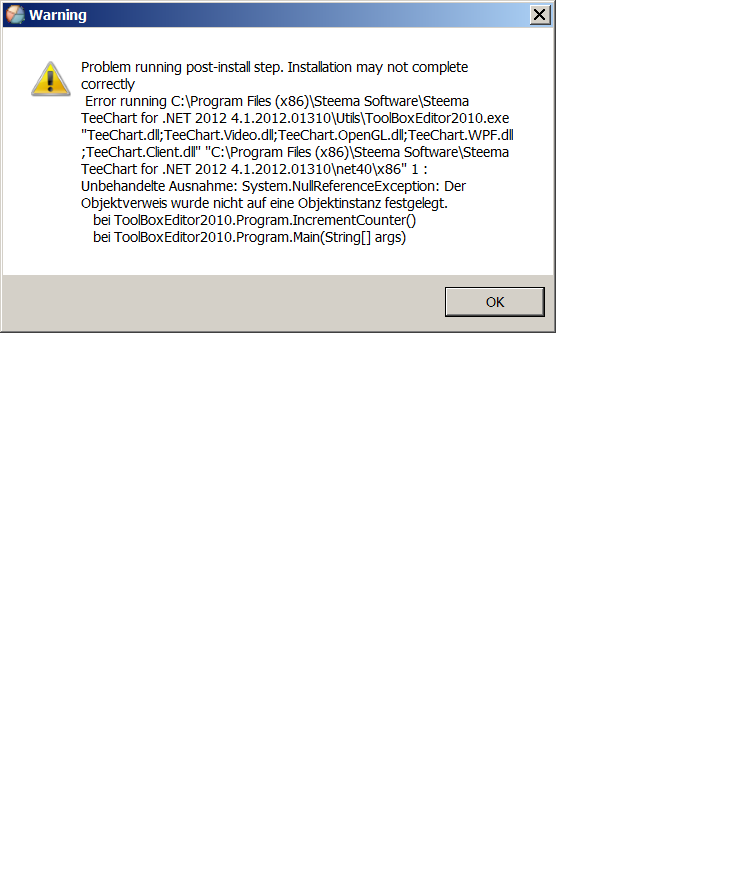
- TeeChartinstallation Error.png (28.82 KiB) Viewed 4072 times
a Feedback is appreciated
Re: install Teechart Pro Version 2011/12 into Visual Studio 2012
Posted: Tue Jun 18, 2013 2:11 pm
by 10050769
Hello Christian,
The message you attached is a warning, it indicates that Tee components aren't correctly installed in Toolbox of Visual Studio, but it doesn't affect to the correct behavior of TeeChartFor.Net. Therefore, you can work with TeeChartFor.Net without problems.
On the other hand, there isn't a specific .dll for VS2012 in the latest version of TeeChartFor.Net, but, you can use until we don't publish the TeeChart.dll for .Net Framework 4.5, the Teechart.dll for .Net Framework 4.0. The TeeChart.dll of VS2010 is compatible with VS2012 and .Net Framework 4.5 and should work without problems. And if you want add the TeeComponents in ToolBox, you can add these manually. Please, follow next steps to achieve it:
1.- Create a new tab in the ToolBox named, e.g: TeeChart.
2.-Click with right button in new tab TeeChart of ToolBox and select Choose Items
3.- In tab .Net Framework components click browse button and select the TeeChart.dll of the path in you installed it, e.g:
"C:\Program Files\Steema Software\Steema TeeChart for .NET 2012 4.1.2012.01310\net40\x86\TeeChart.dll"
4.- Click Ok.
After doing previous steps, TChart should appear in your ToolBox and you should be able to select it and add TChart in your Form.
If you have any problems please let me know.
Thanks