Search found 14 matches
- Fri Nov 07, 2014 4:21 pm
- Forum: ActiveX
- Topic: Axis title spaced apart from the axis label
- Replies: 6
- Views: 21206
Re: Axis title spaced apart from the axis label
Ok, I will install V2014 I purchased couple weeks ago.
- Fri Nov 07, 2014 4:01 pm
- Forum: ActiveX
- Topic: Axis title spaced apart from the axis label
- Replies: 6
- Views: 21206
Re: Axis title spaced apart from the axis label
Narcis, I still have problems, now two... but let start for the simple. I did open a project add a tchart control (V8...) and pasted the code on that post: TChart1.Header.Clear TChart1.Aspect.View3D = False TChart1.Legend.Visible = False TChart1.AddSeries scLine TChart1.Series(0).Add 50000, "", clTe...
- Fri Nov 07, 2014 2:42 pm
- Forum: ActiveX
- Topic: Axis title spaced apart from the axis label
- Replies: 6
- Views: 21206
Re: Axis title spaced apart from the axis label
Hi Narcis. Thank you for fast reply. I will check the post you mentioned. but let me take this opportunity to ask, why this can not implemented as a axis property ? Something like: tchart1.axis.left.title.offsetposition x,y tchart1.axis.bottom.title.offsetposition x,y where x and y means how much th...
- Fri Nov 07, 2014 10:10 am
- Forum: ActiveX
- Topic: Axis title spaced apart from the axis label
- Replies: 6
- Views: 21206
Axis title spaced apart from the axis label
Hy Guys.
I am trying to get my axis title a little bit spaced from the axis labels. For example: is there a way to my bottom axis title to be placed 10 or 20 pixels below the default position ?
Regards.
Angelo
I am trying to get my axis title a little bit spaced from the axis labels. For example: is there a way to my bottom axis title to be placed 10 or 20 pixels below the default position ?
Regards.
Angelo
- Tue Oct 21, 2014 4:27 pm
- Forum: ActiveX
- Topic: Axis, grid line
- Replies: 8
- Views: 31324
Re: Axis, grid line
SUCCESS !!! Got it !!! uhuuuu;
just added
tchart1.axis.left.labels.roundfirstlabel=false !!!
just added
tchart1.axis.left.labels.roundfirstlabel=false !!!
- Tue Oct 21, 2014 2:34 pm
- Forum: ActiveX
- Topic: Axis, grid line
- Replies: 8
- Views: 31324
Re: Axis, grid line
Hi, mine is V8.0.0.6, although I purchased the last 2014 version yesterday because Teechart is simply fantastic !!.
- Tue Oct 21, 2014 2:30 pm
- Forum: ActiveX
- Topic: Axis, grid line
- Replies: 8
- Views: 31324
Re: Axis, grid line
The same occurred in your chart. The first grid line was chosen by teechart to no start at bottom axis, but at the 0 in your chart.
- Tue Oct 21, 2014 2:26 pm
- Forum: ActiveX
- Topic: Axis, grid line
- Replies: 8
- Views: 31324
Re: Axis, grid line
I have been working on it and my code now calculates the final value for the Ymax and Ymin considering the offset, but the problem persists, because teechart chooses by itself where to put the gridlines despite I use SetMinMax and Increment properties , I dont have or I dont know how to control this...
- Mon Oct 20, 2014 11:18 am
- Forum: ActiveX
- Topic: Axis, grid line
- Replies: 8
- Views: 31324
Axis, grid line
Hy guys. I am trying to have a chart where the grid lines are fixed, but even using increment property teechart does decide where to put the grid lines and sometimes the first gridline at the bottom does not coincides with the Min value I set and this gives less the 6 labels at the axis. What I want...
- Tue Mar 01, 2011 6:23 pm
- Forum: ActiveX
- Topic: Custom Axis label format
- Replies: 4
- Views: 12563
Re: Custom Axis label format
Hi Sandra I just noticed that the problem also occurs with the demo !!!
See the legend and the vertical axis labels !
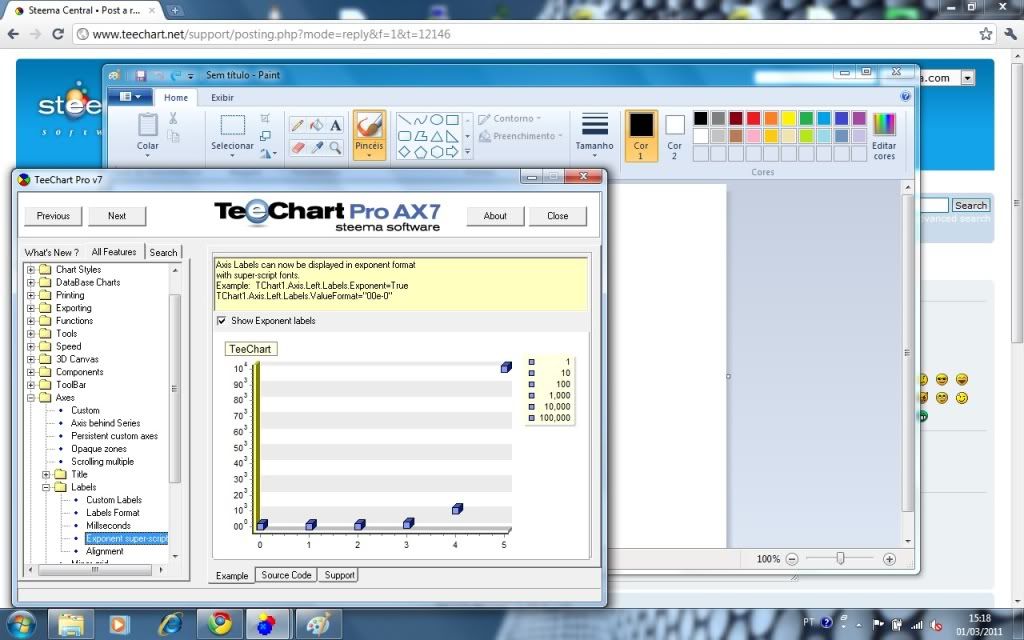
See the legend and the vertical axis labels !
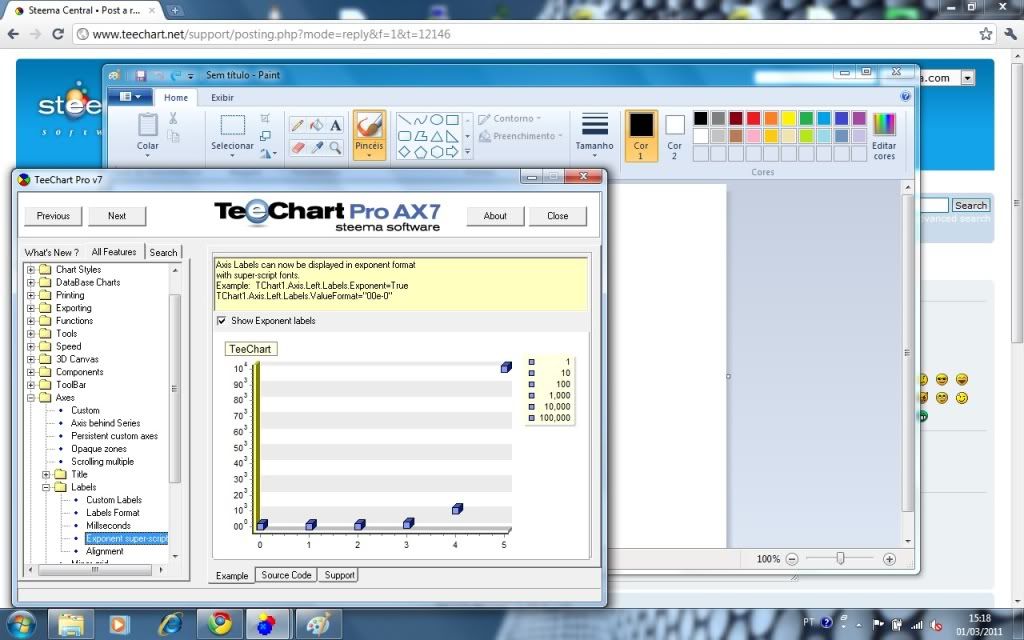
- Tue Mar 01, 2011 11:49 am
- Forum: ActiveX
- Topic: Custom Axis label format
- Replies: 4
- Views: 12563
Re: Custom Axis label format
Hi Sandra. I checked that example and tried it, but it does not work accordingly. Suppose I have the following data (X,Y) (11,0.0005324) (37,0.0007876) (40,0.0010203) if formatted as: "0.000E+0" the Y axis labels should be displayed as: 5.324x10(-4) 7.876x10(-4) 1.020x10(-3) where (-4) and (-3) are ...
- Mon Feb 28, 2011 9:22 pm
- Forum: ActiveX
- Topic: After zoom, how to get max/min values of the axis ?
- Replies: 1
- Views: 6613
After zoom, how to get max/min values of the axis ?
I have a graph and I would like to know the values of the MaxXValue, MinXValue, MaxYValue and MinYValue after the zoom. I have noticed that after the zoom these properties still have the previous values of the original graph prior the applied zoom. The main problem is that I set : TChart1.Axis.Botto...
- Mon Feb 28, 2011 4:23 pm
- Forum: ActiveX
- Topic: Custom Axis label format
- Replies: 4
- Views: 12563
Custom Axis label format
Hi everybody.
I am trying to work with axis labels and I would like to have the values formatted as scientific notation like as:
1.3x10-2 (-2 in superscript) instead of 1.3E-2.
Is there an easy way to do that ?
I am trying to work with axis labels and I would like to have the values formatted as scientific notation like as:
1.3x10-2 (-2 in superscript) instead of 1.3E-2.
Is there an easy way to do that ?
- Mon Feb 28, 2011 4:17 pm
- Forum: ActiveX
- Topic: TeeChart Pro ActiveX v2010.0.0.3 maintenance release
- Replies: 2
- Views: 8332
Re: TeeChart Pro ActiveX v2010.0.0.3 maintenance release
Is it a patch file or the complete full installation ?
When I log on the client area I can only see the full instalation, see below:
TeeChartAX8English.exe
December 22, 2010
Build 8.0.1.0
File size - 8,99 MB
When I log on the client area I can only see the full instalation, see below:
TeeChartAX8English.exe
December 22, 2010
Build 8.0.1.0
File size - 8,99 MB
